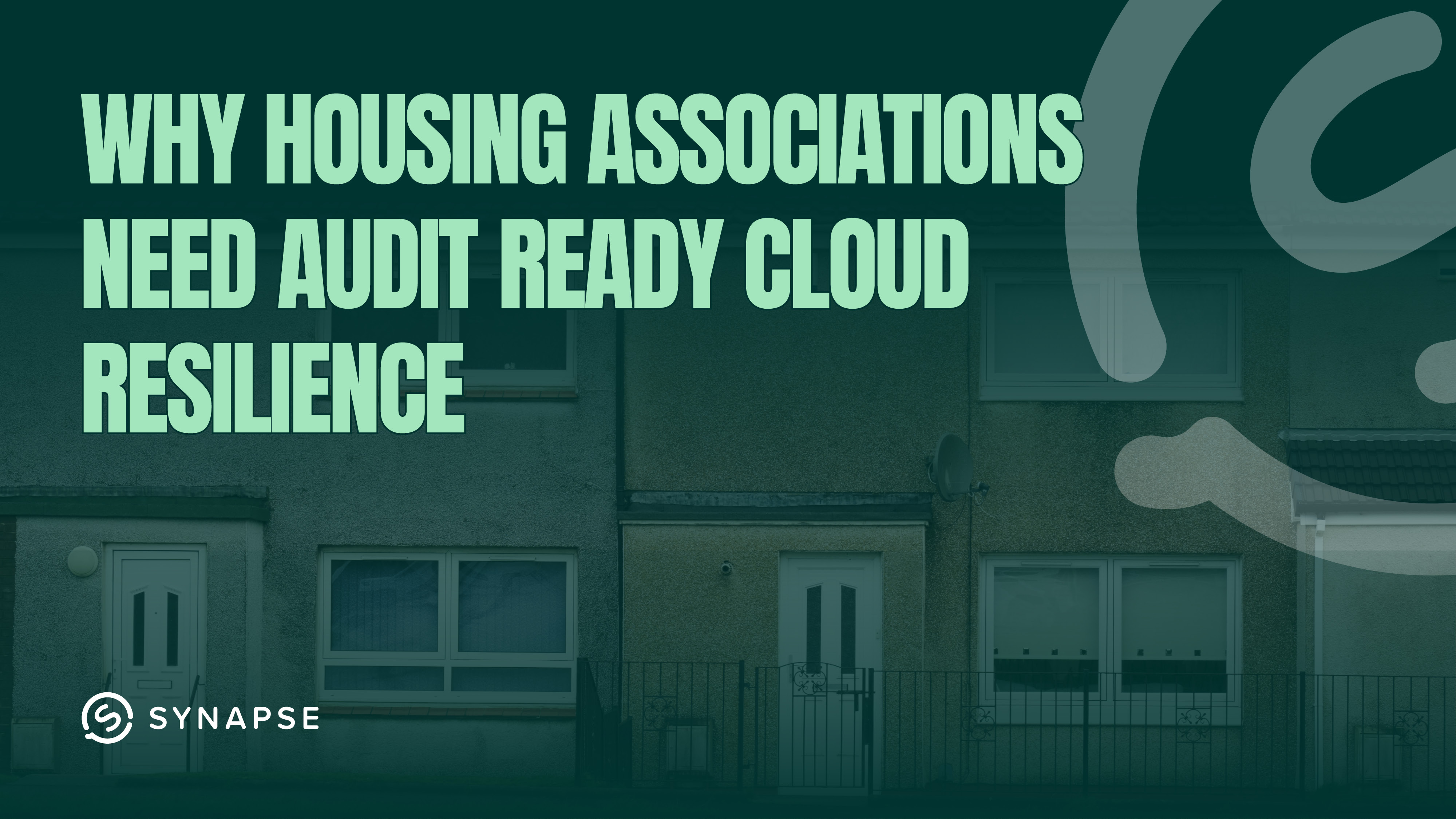Virtual desktops are a part of the broader umbrella of managed IT services, and using them can offer your business some great practical benefits. But what does it mean? In short, a virtual desktop is an emulation of a computer desktop environment that can be accessed through a network. This means users can access their desktop workspace from any applicable device, wherever they are.
This blog will put the spotlight on the benefits of virtual desktops, so you can consider how they might fit into your business.
How does a virtual desktop work?
It’s pretty simple. The desktop environment is replicated and hosted on a server, which can exist in the cloud, on-premises or on external premises. This essentially lets people work from their desk, wherever they are.
Remote access is everything
More than a quarter of working adults in the UK do so on a hybrid schedule. This means millions of people need access to workplace technology when they’re not in the workplace. Virtual emulations give your staff the access they need to continue working if your operation is primarily run on desktops.
Flexibility in access
Strong virtual desktop infrastructure should allow for access from multiple devices. This means your team can continue working from laptops, tablets or even smartphones.
Ease of generating remote security
With cyber crime on the rise all the time, digital security has never been more important to business owners. Virtual desktops are designed with security in mind, being adaptable to a range of safety features like single sign-ons and multi-factor authentication layers.
Seamless management
Making a desktop virtual can help with centralising management processes, whether you have an in-house team or utilise IT managed services. The virtual environment is easier for a team to observe and secure at once.
Savings on physical resources
Setting up a virtual environment for operations could help you to reduce your operating costs. It could be an important step in distancing yourself from a more traditional operation, even phasing out some in-office hardware for the sake of lower bills. Hybrid work isn’t just about making life comfortable for employees – it can also be useful for lowering your overheads.
What to look for in a virtual desktop provider
If you’re looking for a virtual desktop provider, there are a few things you need to look for:
- A team that offers 24/7x365 hosting so the virtual desktop is always available
- Proactive protection against potential security threats
- Tailored desktop provisions suited specifically to your business
- Predictable, transparent pricing, with no hidden costs whatsoever
These are the elements that a quality, reliable provider will be able to offer you. If trying to set up your virtual desktop, make sure that any provider offers all of these conditions as standard.
For more insights into the world of digital business, visit Synapse today. We offer resources and services focused on the boring, but essential side of running your company.